Studio302
Software Suite for Configuration/Editing and Maintenance
.jpg)
Everything you need to configure networks, devices and controls in a single, easy-to-use environment.
Studio302 is an integrated and user-friendly environment that includes all the software tools necessary for configuring, managing and maintaining the networks, devices and controls of a control and automation system.
Flexible Architecture Supporting Multiple Workstations
Studio302's Client/Server architecture allows the creation of an Engineering and Maintenance environment for the system consisting of numerous workstations, with controlled access to all system configuration and diagnostics.
Single and Integrated Database
The complete system configuration is stored in a single database, ensuring the consistency of the entire application and making the management of the entire system much easier. In this way, once edited at one of the stations, the configuration is automatically updated throughout the system, eliminating the need for repetitive configurations on different machines. Studio302 is also equipped with modification management features that ensure that specific areas of the application are not edited at the same time by more than one user, thus eliminating possible confusion and rework needs. All to facilitate the work processes of users.
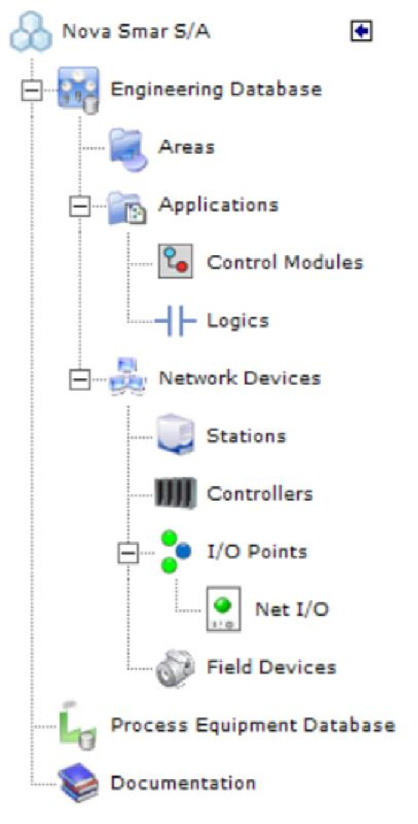
Quick access to physical nodes and logical settings
Users Integrated to the Operating System
User groups can be created on the Windows operating system and are automatically built into the Studio302 login system. And access rights defined for each professional ensure that each user profile only has access to a certain set of functionality.
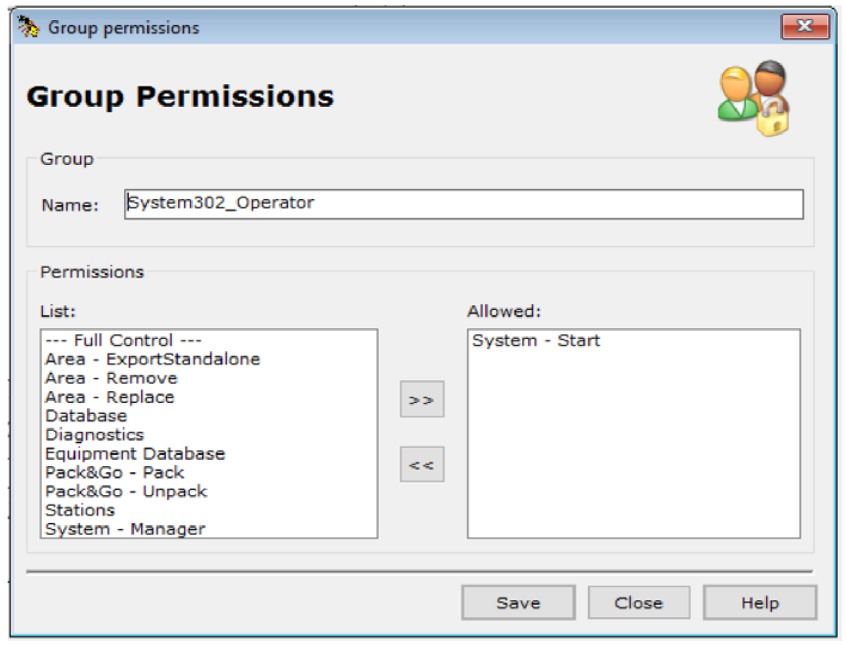
Access management
Complete System Configuration Backup and Restore
Studio302 also has resources for creating backup copies of the entire configuration through a simple command.
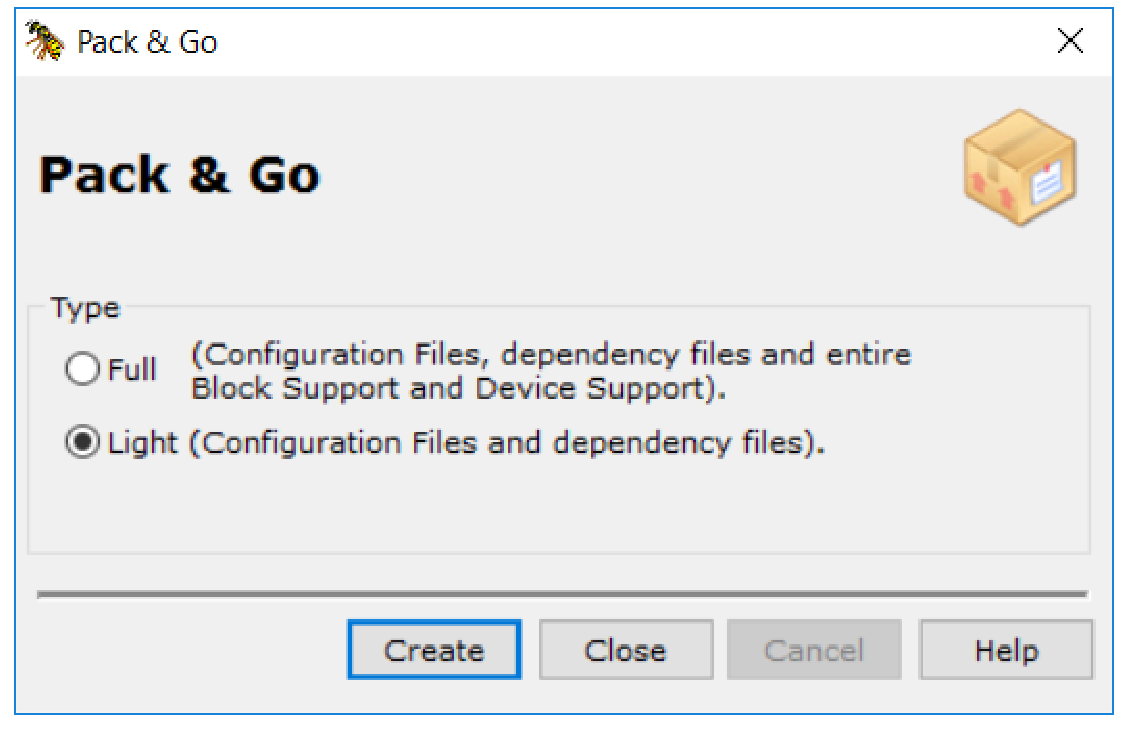
Pack / Unpack for backup and restore
Graphical display of execution of control strategies and logics
Configuration is simplified by being based on the hierarchy and terminology of the ISA S88 standard. And all configuration of devices, function blocks and their parameters is based on tags rather than meaningless addresses. And the mesh settings or discrete logic and control strategies are implemented through easy-to-use graphical tools such as Syscon and LogicView..
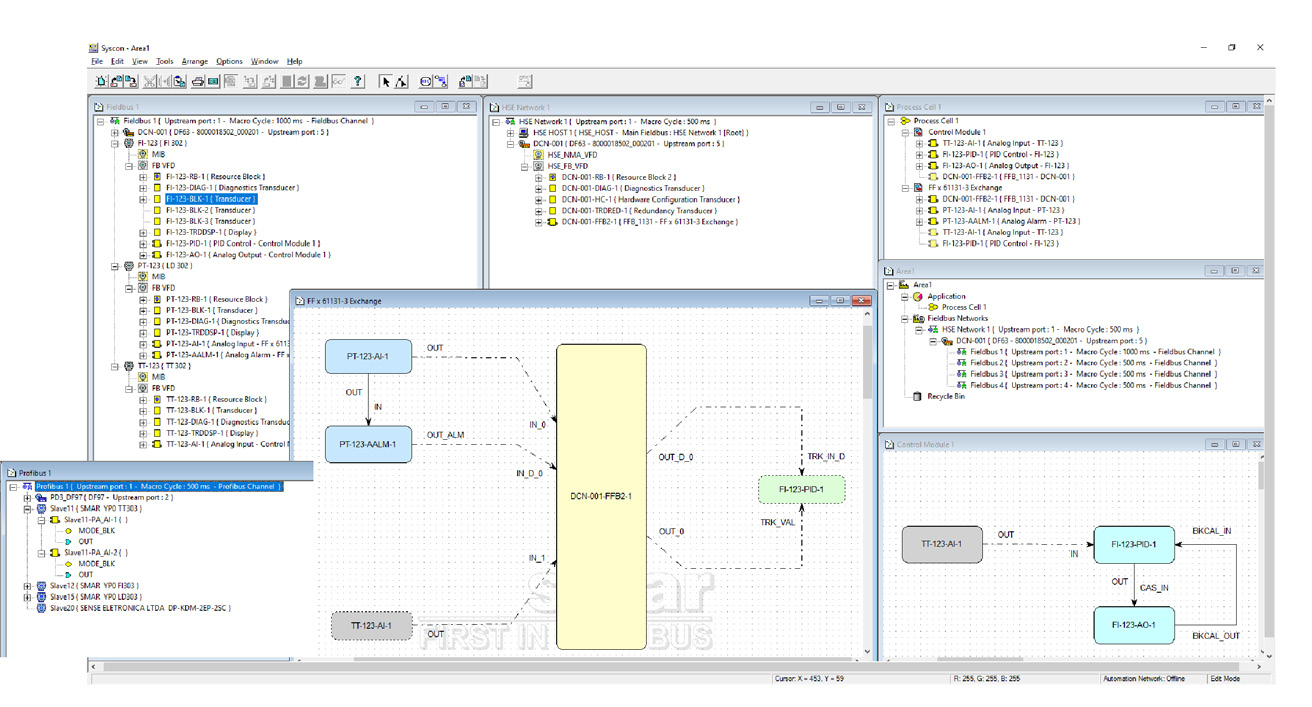
Syscon - Control Strategies with Function Blocks
Quick and Easy Access to Online Information
Online information on variables, diagnostics and other device parameters, as well as the execution status of logics and controls are available at all times, making tests, adjustments, troubleshooting, etc.
Advanced Diagnostic Features for Local and Remote Troubleshooting
In addition to device diagnostics, Studio302 also has advanced features including reports, logs, network analyzers.
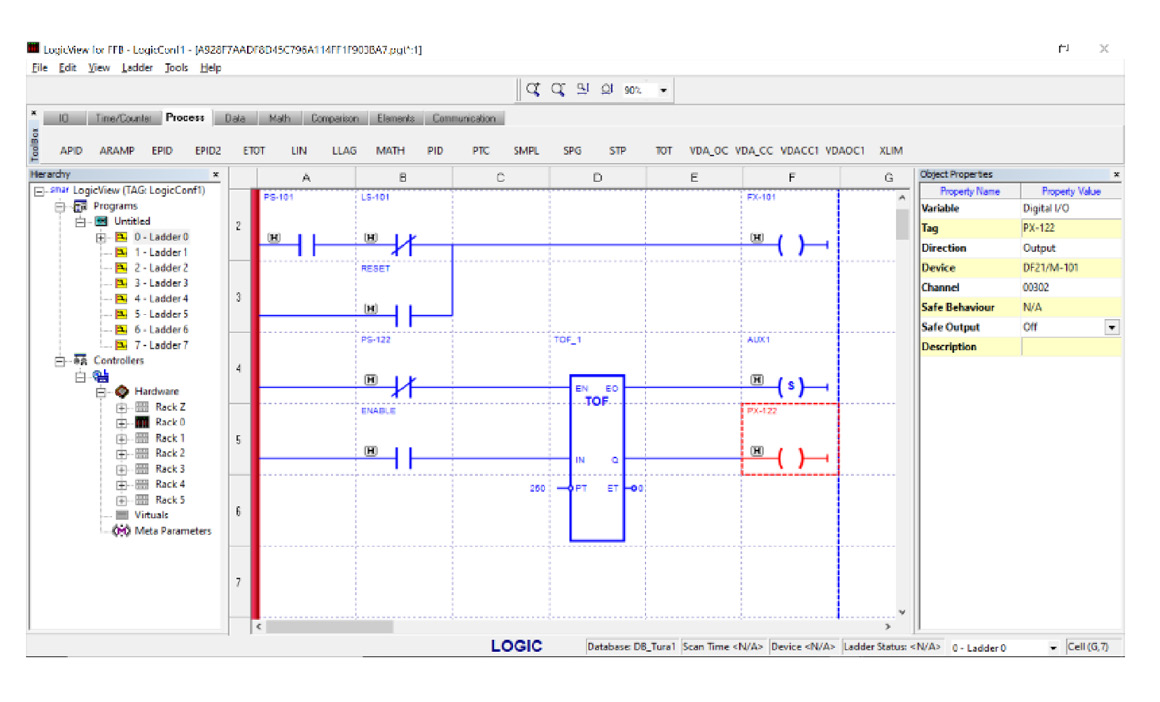
LogicView – Lógicas IEC 61131-3
Systems Simulation
Studio also includes a system controller simulation tool called SimulationView. With it, users are able to simulate the operation of controllers with the purpose from carrying out tests to implementing environments for operator training (OTS - Operator Training Simulator).
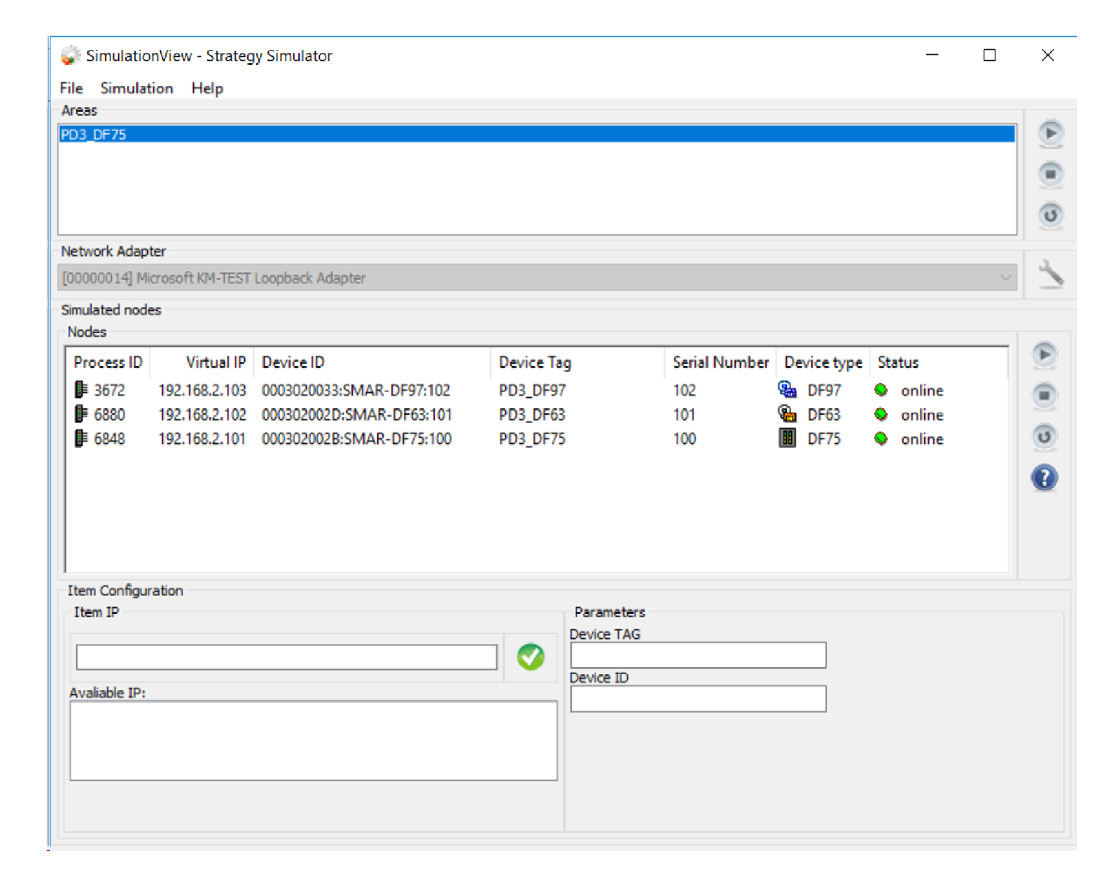
SimulationView - Systems Simulation
Special Applications
Studio302 also incorporates software tools dedicated to special applications such as HFCView, which is a software for supervision, management and reporting of flow measurement systems (AuditFlow) based on the HFC302 flow computer from Nova Smar S/A. Similar to this one, this environment also includes TMCView software for managing and reporting tank gauging systems.
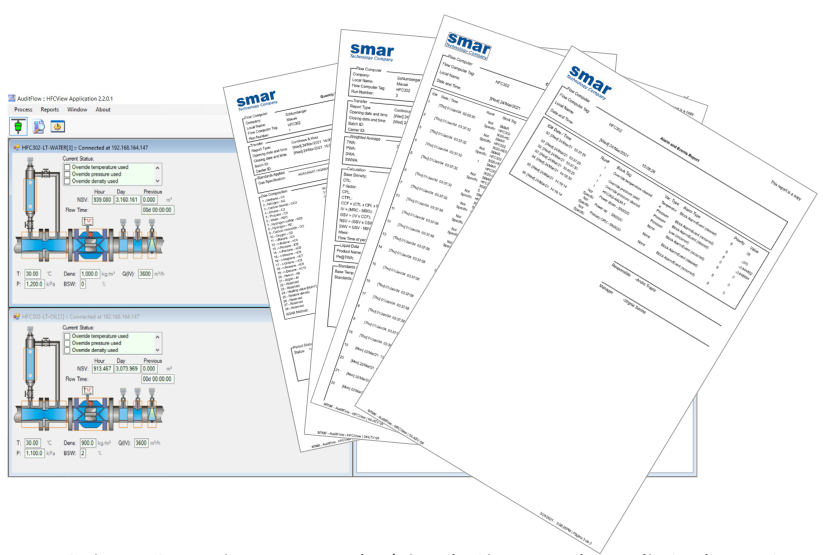
HFCView - Management and Reporting of Flow Measurement Systems
In addition to all these benefits and other facilities, Studio302 also includes several other features to meet your systems management needs, including LicenseView, called software license manager, ServerManager to manage OPC communication servers, FBTools for carrying out device firmware updates, a configuration database manager, tools for parameterizing certain types of devices such as ProfibusView for ProfibusPA instruments and the FDT HART Configurator for HART devices, among others.
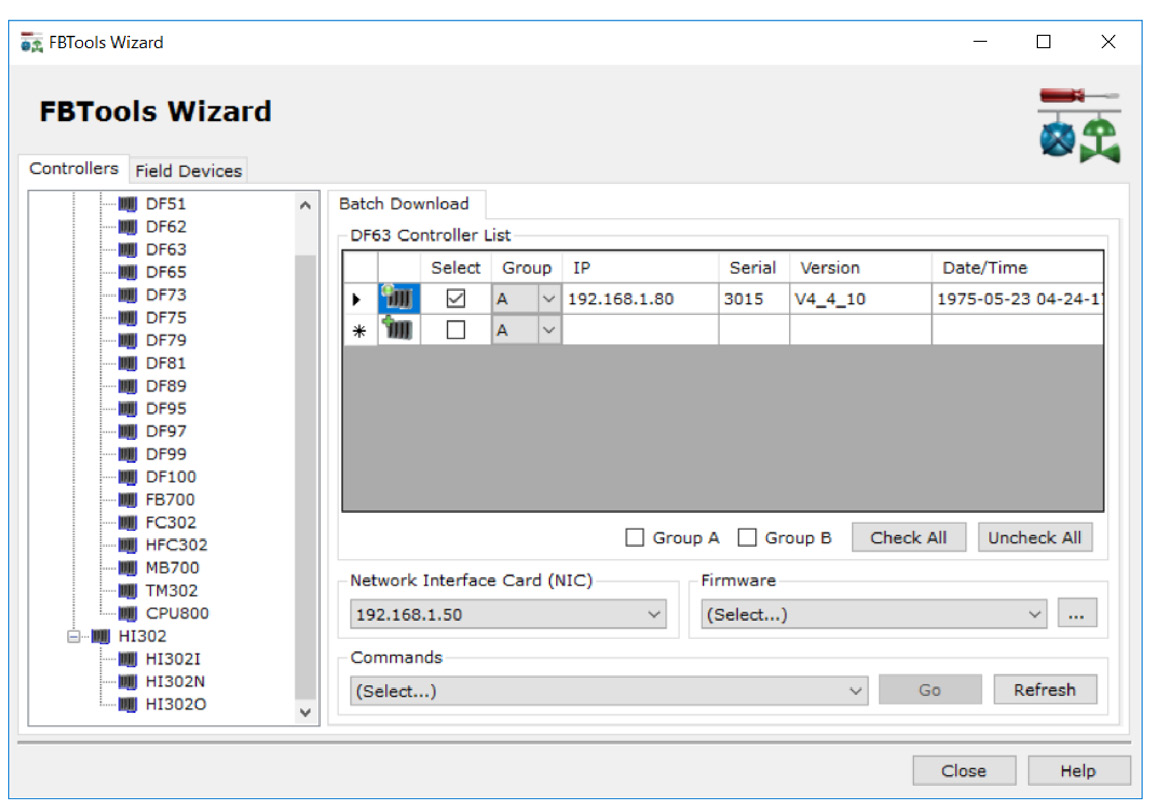
FBTools - Firmware Update for Controllers and Field Instruments
Regarding OPC communication, SMAR offers a complete set of Classic and UA (Unified Architecture) OPC servers and clients. The so-called Classic OPC includes OPC DA (Data Access), OPC AE (Alarms and Events) and OPC HDA (Historical Data Access). OPC servers are available for the full range of SMAR controllers and other of its Ethernet-connected devices.
In short, Studio302 constitutes a complete set of software tools for the configuration, operation and management of devices, networks, controls, logics and communications of an industrial process automation system.